Classroom Story
Gordon Brune uses CS First to engage students with distance learning

Gordon Brune is a sixth-grade computer science teacher at Hommocks Middle School in Larchmont, NY. When school buildings in the district closed abruptly due to the COVID-19 crisis, Gordon—and millions of teachers like him across the U.S.—pivoted to come up with distance learning plans. CS First helped Gordon shift to teaching remotely and keep the creative spark alive for his computer science students.
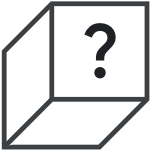 How did you start using CS First?
How did you start using CS First?
After 27 years teaching first through fifth grade, the 2019–2020 school year was my first time teaching computer science in middle school. As a beginning CS teacher, CS First was a helpful place for me to start and for students to learn the basics of coding while working in Scratch.
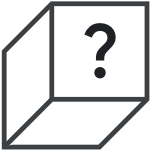 What were you working on before schools shut down due to the coronavirus pandemic?
What were you working on before schools shut down due to the coronavirus pandemic?
While the students and I were still in the classroom together, I started with the Storytelling unit. The videos provided great scaffolding for students to progress at their own pace, and the storytelling prompts and starter projects also allowed for a lot of flexibility. Students could tweak the starter projects depending on how creative they were feeling. It opened up possibilities for a whole bunch of kids. They could really take the lesson in any direction they wanted.
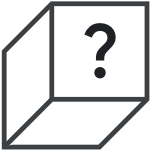 How did you adjust your teaching process to use CS First for distance learning?
How did you adjust your teaching process to use CS First for distance learning?
Since schools closed, we have had to switch to meeting every other day rather than every day. I use Screencastify to record, edit, and share videos from a project for each session. I post what I expect students to do in Google Classroom, and they have two days to complete the steps. I also check if they viewed the videos though the teacher dashboard in CS First.
In addition, I make sure students can see each other’s projects. I have them look at at least three other projects and comment on them to build a feeling of classroom connection.
During remote learning, I also send periodic emails detailing the projects and sharing links, so parents can take a look. This is one of my favorite enhancements since we started distance learning, as parents love to see what their students create. I hope to keep doing this once we’re back in the classroom.
During remote learning, I also send periodic emails detailing the projects and sharing links, so parents can take a look. This is one of my favorite enhancements since we started distance learning, as parents love to see what their students create. I hope to keep doing this once we’re back in the classroom.
”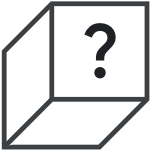 Anything you’d suggest to others teaching CS First in a primarily virtual environment?
Anything you’d suggest to others teaching CS First in a primarily virtual environment?
One thing I realized was missing with distance learning was the idea of workshops, where students would work together, help each other, and inspire each other. The comment-and-reflect aspect of the shared projects helped with that.
Using Google Meet for video conferencing also helped. If I got a private comment or email from a student, I would send them a Meet link and they would share their screen while we talked. They would edit their project and I would comment on their code. I also held office hours over Meet for students to informally share and connect with me.
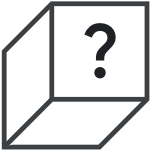 Any other tips for teachers using CS First for the first time?
Any other tips for teachers using CS First for the first time?
Take it any speed you want. I broke each project into two to three steps, spending maybe a week or a week and a half on each lesson.
Also, encourage creativity. Starter projects are optional. Save past student examples from previous semesters—especially out-of-the-box ones—to give students ideas and get inspiration.
Take it any speed you want.
”Check out these classroom stories
See how teachers are bringing computer science into their classrooms
Start teaching computer science
Sign in to manage student progress with your dashboard, save your students' work, and schedule your first class